Protective apparel fleet management has never been easier.
Why you need RadTrack™
As healthcare industries have evolved and become more complicated, keeping track of personal radiation protective aprons and other apparel has become more and more difficult. Hospital departments have diversified and enlarged, with items often moving from one department, or even one facility, to another.
RadTrack™ provides you with a simple, stress-free way to label, track and report on your radiation protection apparel. It helps you manage the risk associated with apparel inspections – a process required and monitored by regulating bodies in most countries.
What is RadTrack™?
RadTrack™ is a personal radiation protection apparel tracking, reporting, and management system suitable for use by organisations of all sizes. The system is simple-to-use and easy-to-access. RadTrack™ can save you, your department, or your facility significant effort, time, and money, and help you manage the risk associated with the regular screening of personal radiation protection apparel.
Features and Benefits
- Safe and secure with easy online access.
- Accessible on PC and Mobile.
- Manage risk and protect your investment.
- Effective and affordable apparel tracking through full life-cycle.
- Ideal for department, site or enterprise level.
- Ideal for use with RADsafe™ aprons, thyroid collars, and patient protection accessories.
- Immediate integration into existing workflow.
- User-defined access by individuals, departments or sites via secure username and passwords.
- Unique identification codes (RadIDs/Asset tags) for each apparel item.
- Colour inspection indicators provided allowing users to quickly and easily identify items that have been tested and are compliant.
- High levels of functionality in reporting (templates or design your own report) and managing apparel.
- Custom-defined and automated testing reminders.
- Time-saving barcode scanner and labelling options.
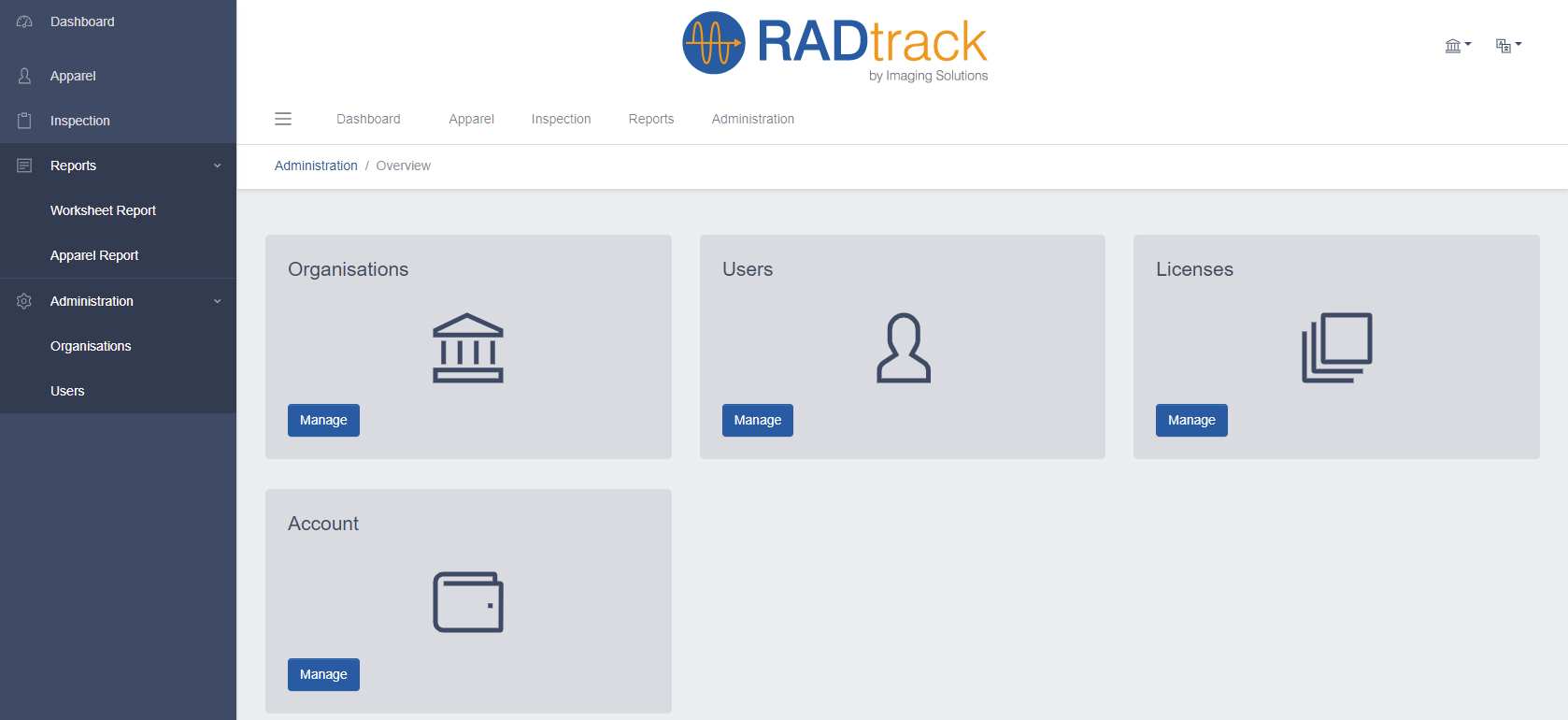
Easy-to-use functionality for simple tracking and reporting on fleets of any size.
Dashboard
The RadTrack™ Dashboard is your starting point when you log into the RadTrack™ system. The Dashboard page displays quick and convenient reference information such as order details or apparel items requiring inspection.
- Create system reports such as apparel or inspection reports
- Custom design and create your own reports and save it for easy recall
- Define or redefine users or notification settings
- Manage users and user settings
- An alert system providing a list of all apparel that require inspection
Apparel
The Manage Apparel page of the RadTrack™ system allows you to conveniently view a range of individual details about your any of your apparel items held on the system. Essentially, it is a snapshot of everything you will need to know about an apparel item.
- Receive alerts for items that are: not inspected, needs inspection or sent for repair alerts.
- Get basic information on your apparel including the RadID code, type of item, its status, site and department and any relevant order details.
- View apparel specifics such as item style, colours / patterns for outer and inner fabrics, binding colour, gender, size, lead equivalency and protective material type.
- View life-cycle information including item in-service date, last inspection date, inspection due date and scheduled disposal date (if applicable).
- View compliance and testing information such as logged results of previous inspections including acceptance test and all annual inspections.
- Update apparel, upload photo, view apparel history, schedule disposal and print page.
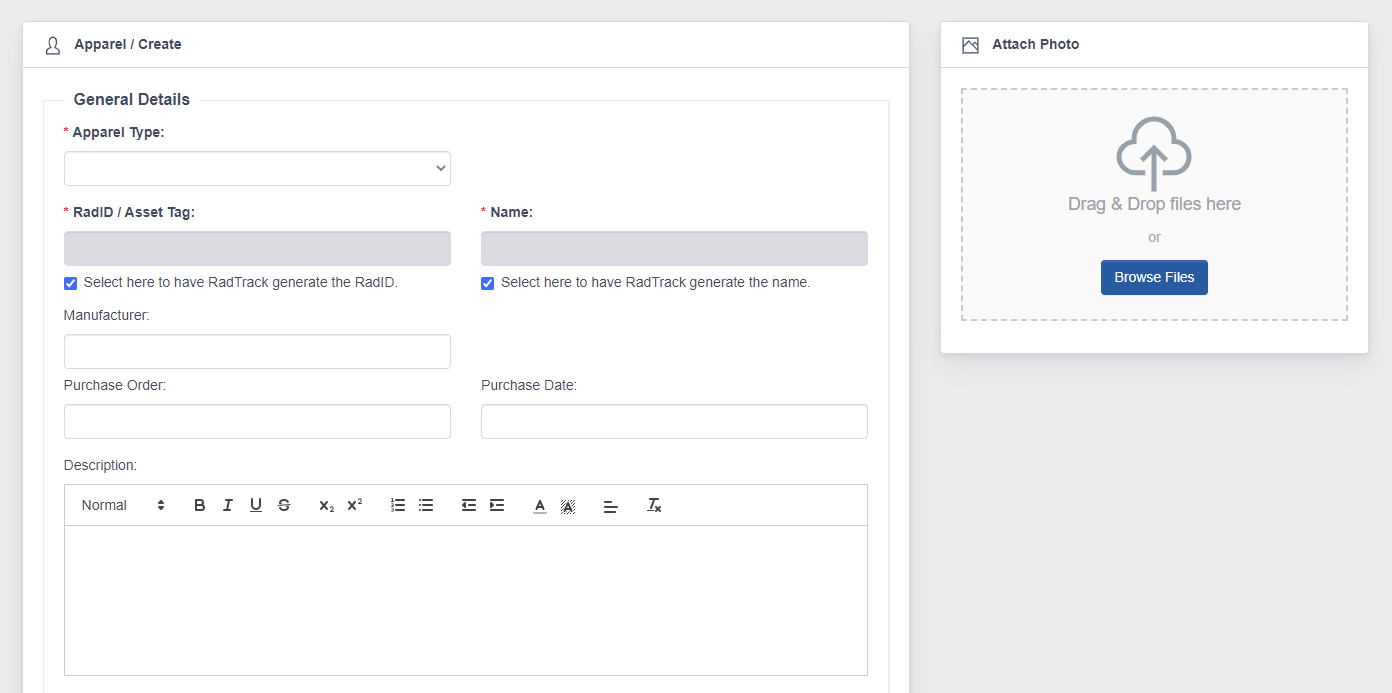
Tracking
Minimal fields required to upload apparel if it has not already been made available in your RadTrack platform. Attach photos at the time of entering your apparel information. Multiple apparel item types available depending on what you want to track. Easily upload images and view apparel inspection details and history through a single page.
Manage acceptance test results at the time of entering individual apparel items whilst you have all of the information available on the screen.
Inspection
Easily enter inspection results through an interactive and responsive online worksheet. Inline editing capabilities and multiple status options available. RadTrack support barcode scanning for rapid data entry. Choose from multiple status options to track each apparel item when producing an inspection report. Edit the inspection in-line without refreshing the web page.
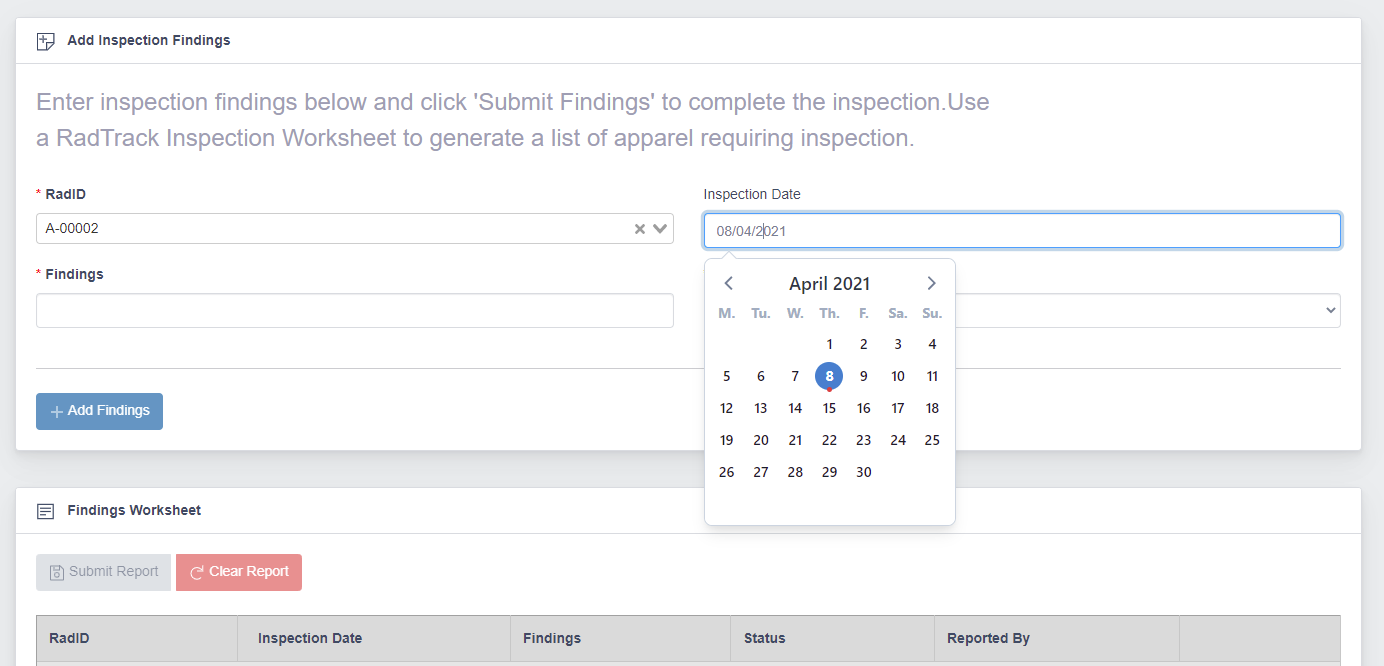
Reporting
The RadTrack™ system not only provides a variety of useful in-built reports, it also allows you to create and produce your own. There is no easier way to confidently track and report on your personal radiation protection apparel inspections: RadTrack™ has the inspection reports ready to print!
Instantly generate other types of reports yourself using any of the data in the system. These neat, tidy and easy-to-read reports are indispensable when it is time for an inspection or when you need information on hand in a professional format. They also can be configured to be e-mailed to you weekly, monthly or quarterly (or as required) and it is easy to add company logos to create a truly professional document.
Standard, built-in reports include:
- Individual, departmental or site-based reports
- Inspection reports (results or due-based)
- Apparel basic and specific information reports
- Latest activity reports
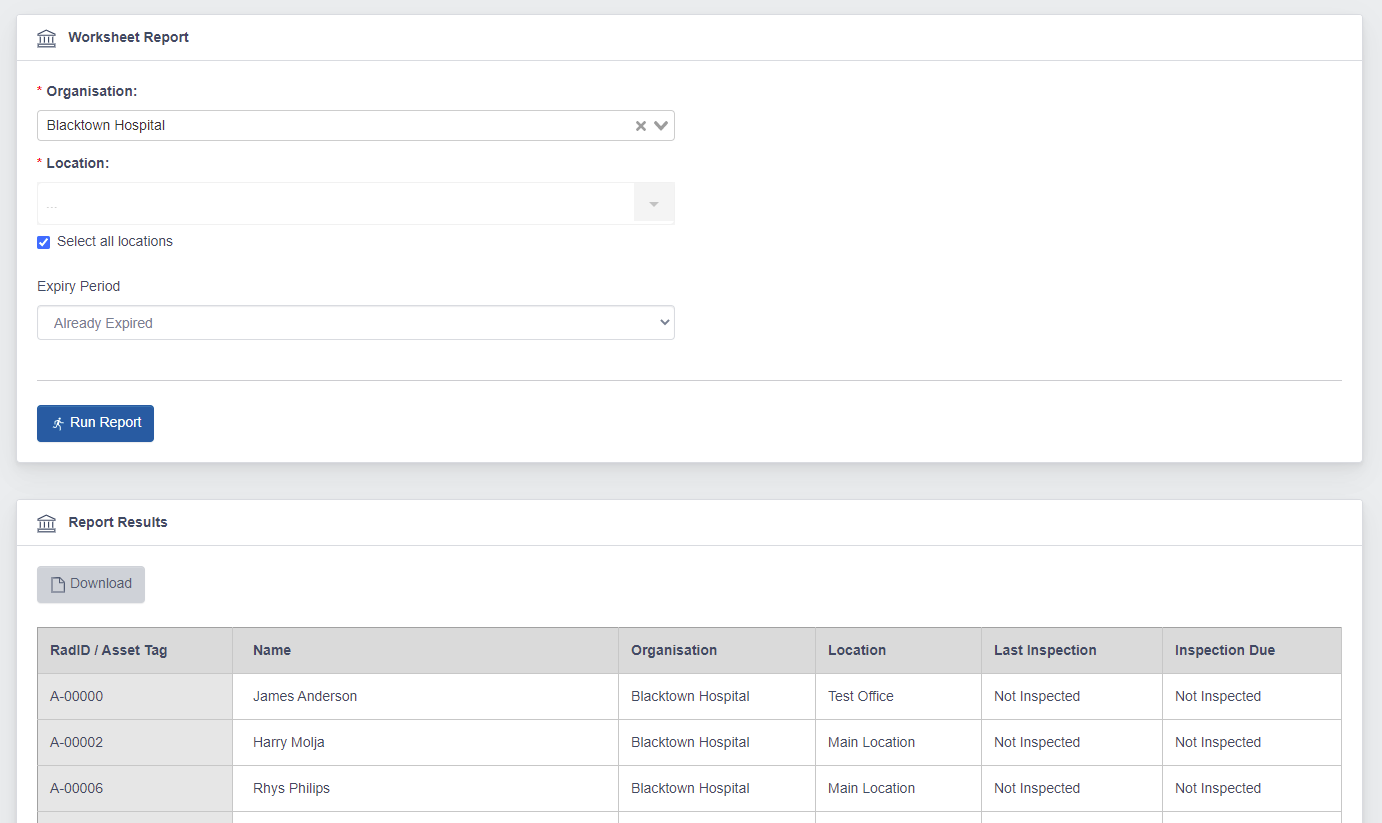
Configuration
RadTrack™ is just as flexible as it is convenient and useful!
The system can be used for apparel fleets of any size, from small clinics up to large enterprises with multiple sites and hundreds or even thousands of items. It is also flexible enough to be used in any location around the world and with formats you are accustomed to.
On the configuration page, you can set basic settings such as time zones, date formats, initials (of item owners or persons carrying out inspections) as well as site, department or individual contact details.
Users
The RadTrack™ system allows you to define users for all levels along with access levels and permissions. All this may be protected by the use of secure sign-on user names and passwords. The user page also allows you to keep user contact information up-to-date so that users may be contacted when, or if, required.
Exporting
Export the worksheet report for use later with your inspections using a barcode scanner and RadTrack.
Multiple Language Capabilities
RadTrack was developed as a responsive web application with embedded multi-language capabilities. Select from multiple languages and have RadTrack change in real-time.
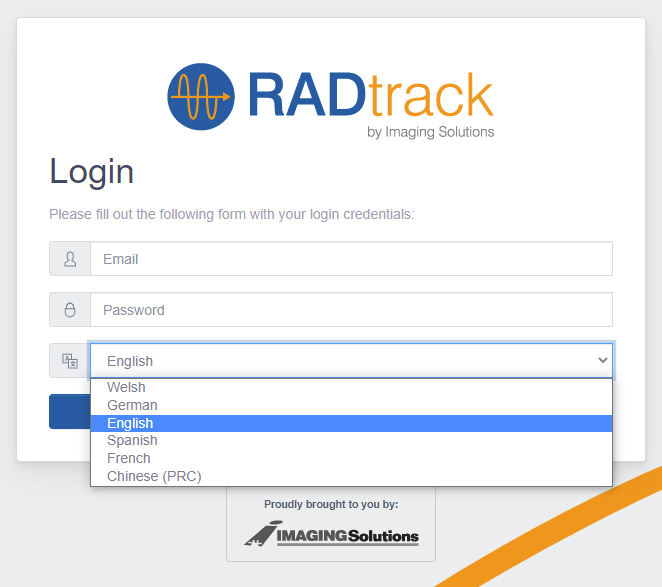

 Region: Oceania
Region: Oceania 

