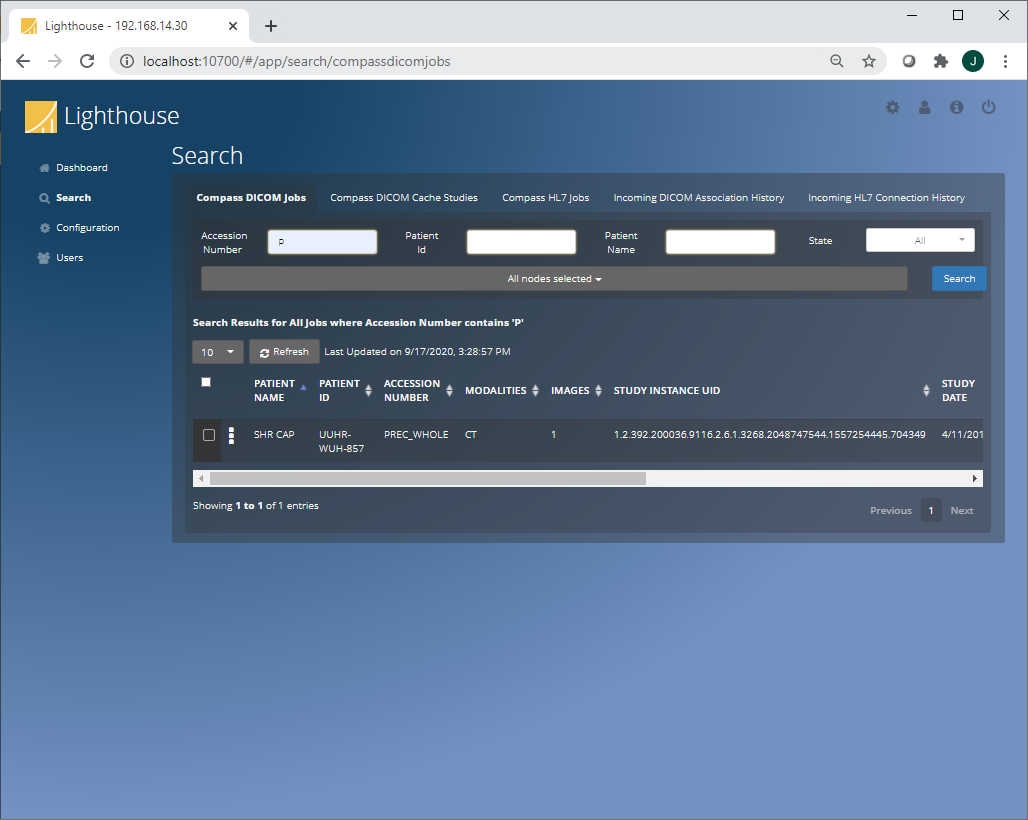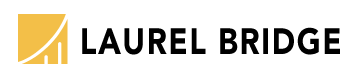Centralized Monitoring and Management Platform
Lighthouse centralizes the monitoring, management, and diagnosis of our enterprise imaging workflow components by aggregating information across your Laurel Bridge infrastructure. It is an integral component of our Enterprise Imaging Workflow Suite that can simplify the orchestration of your enterprise medical imaging workflows.
Benefits
- Saves time when having to manage patient information that is moving across multiple devices
- Provides a unified view into multiple devices from a single dashboard
- Enables tracking of the life cycle of an imaging study
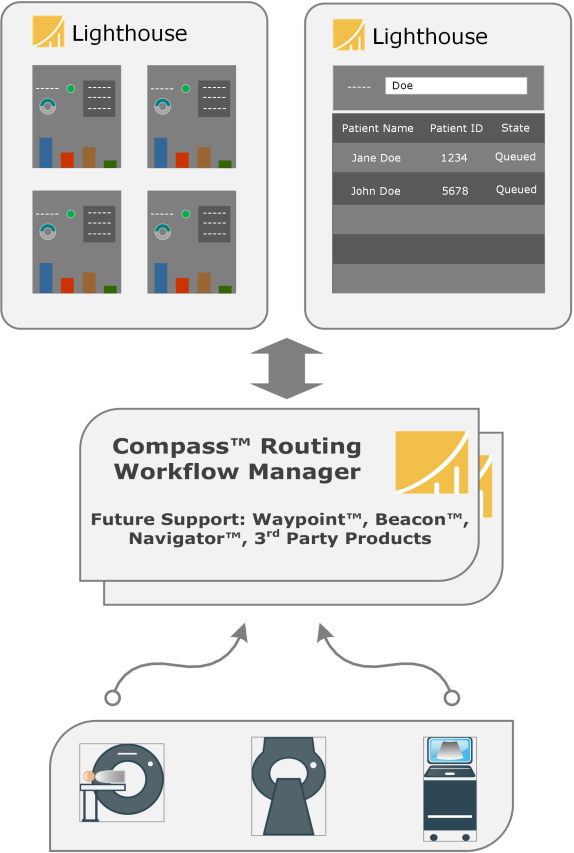
Centralize Management of Your Imaging Workflow
Lighthouse enables the rapid identification and diagnosis of troublesome jobs across your installed base of Laurel Bridge workflow components. Add Lighthouse to your deployed Laurel Bridge Software suite for centralized access to imaging workflow data across your enterprise and faster diagnosis of imaging workflow issues.
Key Features
- Manage and view multiple Laurel Bridge imaging workflow devices
- Monitor and track activities, services, and active connections
- Search for patients and related information across monitored devices
- Role-based web access
- Dashboard view provides diagnostic graphs and jobs history
Lighthouse support and integration is available or under development for:
- Compass
- Navigator
- Waypoint
- Beacon
- Exodus
- Select 3rd party imaging workflow applications
The Lighthouse Centralized Monitoring and Management package includes a variety of monitoring, management, and diagnostic capabilities. From the web-based console, Lighthouse capabilities include control, configuration, search, and troubleshooting of applications in our Imaging Workflow Suite.
Monitoring and Management Capabilities
- Manage and view multiple Laurel Bridge components via an easy to use web interface
- Monitor and track activities and services, including active connections, I/O stats, job reports and alerts across many Laurel Bridge instances
- Search for patients and related information across all monitored devices
- View aggregated job and patient information across monitored devices based on various query criteria
- Start or stop both DICOM and HL7 input and output via a single dashboard for all your connected Laurel Bridge applications
- Easily jump to a specific Laurel Bridge node to further diagnose issues
- Allows for role-based web access
- Provides HIPAA compliant, secure, encrypted communication, and audit logging
Diagnostic Capabilities
From a single console Lighthouse enables you to:
- Easily recognize and access failed jobs across your install base
- Reprioritize, delay, or redirect jobs with ease
- Analyze DICOM header information
- View pixel data with a non-diagnostic viewer
- Gain insight into each device’s DICOM association history and HL7 connection history
- Examine HL7 message contents
Lighthouse runs on dedicated hardware or a virtual machine.
The latest release is Version 1.2.0.
Recommended Minimum Requirements
| Specification | |
|---|---|
| Windows OS (standard/server) 10; 2012 | |
| MS-SQL server version + Management Studio | Express |
| Memory (RAM) | 16 GB |
| Processor | i7 |
| Hard Drive | 250 GB* |
| # of network (NIC) cards (Gigabit) | 1 |
*SSD for data drive will provide better performance.

 Region: Oceania
Region: Oceania