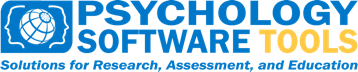Simulate the ambient scanner sound and active scanning noise.
Four sound files can be played simultaneously. SimFx also has the capability to accept input from an experimental paradigm which can be used to simulate how the scanner synchronization pulse triggers an experiment.
SimFx is intended for research use only.
Features
- Supports .wav file format
- Supports four sound files simultaneously
- 14 scanner sound files included
- Ability to add your own sound files
Requirements
SimFx is compatible with PCs running Microsoft© Windows® XP SP3 32-bit, Vista SP1 32 and 64-bit, 7 SP1 32 and 64-bit, 8 32 and 64-bit, 10. .NET 3.51 is required (see KB5613 for installation information).
- Pentium Dual-Core or Multi-Core Processor 2 GHz or higher
- 1024MB RAM
- CD-ROM
- RS-233 serial port or USB to RS 232 serial port cable required for external control
Note: Pricing for this product is only available by quotation.
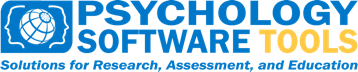
Psychology Software Tools, Inc has been part of the research community – creating products for research and publishing our own studies – since 1987. We’re constantly brainstorming ways to improve our products and communicating with our users to learn what they need to make the next scientific breakthrough.
Our team of researchers, developers, engineers, solutions consultants, and support technicians work across teams to accomplish one goal: facilitating the advancement of science by helping the research community. PST has teamed up with the leading companies across the behavioral research field to bring you seamless integrations needed for your research. To accommodate our customers worldwide, we offer a network of dedicated resellers who can get our products in your hands with ease and affordability.
https://imagingsol.com.au/product/simfx

 Region: Oceania
Region: Oceania